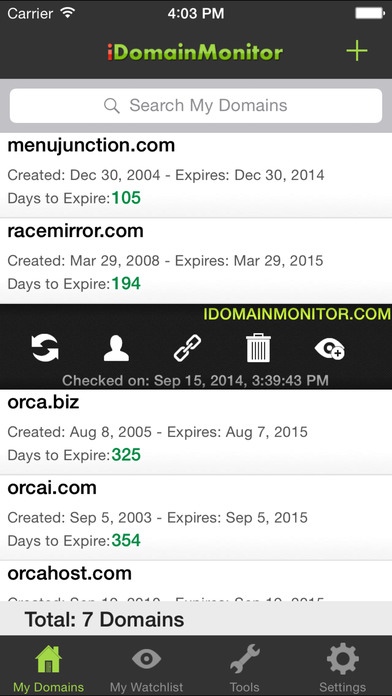iDomain Monitor - Domain Registrations Organizer 3.101
Paid Version
Publisher Description
iDomain Monitor for iPhone and iPod touch will help you to streamline and manage your domain name registrations easily. You will not lose track of your domains once you add them into iDomain Monitor. This app provides you one touch access to all your domain registration details at a single location and the app alerts you about expiring domains and never let you miss domain renewals again. Whether you own just a couple of domain names or have thousands, this app will be helpful in managing them. This app also helps you to track domains that you are interested in but do not currently own by adding them to a watch list. View the Registry and Registrar data like whois records, expiry dates, last updated dates, name servers etc. with a single tap. Retrieving the domain's data is easy with iDomain Monitor. Just add the domain name and the app will get the rest of the details for you. You can Export from and Import domain names into the app via email. Whois Lookup and DNS Lookup Domain Tools to Quickly get details on any registered domain name. This will help you to identify domains not yet registered directly from your device without sharing the name with a registration provider's website. Key Features and functionality: * Automatic Retrieval of domain's data like expiry dates, name servers etc. * Whois Lookup for Registry and Registrar (supported domains only) * Reload domain's data at a tap of a button * Whois Lookup Tool for domains not added in your portfolio * DNS Lookup Tool to get IP Address for domains * Notification Alerts for Domains approaching expiry date * Exporting and Importing of domains in bulk. * Over 65 popular domains supported * "My Watchlist" feature to list owned domains and watched domains separately * Notes field to add notes to every domain Supported Domains Include: .COM,.NET,.EDU,.ORG,.UK and Sub domains,.IN and Sub domains,.CN and sub domains,.US and sub domains, .RU,.BIZ,.INFO,.JP,.CO.JP,.AC.JP,.GO.JP,.OR.JP,.NE.JP,.ED.JP,.GR.JP,.LG.JP,.AD.JP,.HK and sub domains, .IT,.SE,.AERO,.TV,.CC,.NAME,.JOBS,.TRAVEL,.PRO,.SG and sub domains,.TW and sub domains,.IL and sub domains, .IN.NET,.AFRICA.COM,.ASIA,.DK,.BR.COM,.CN.COM,.EU.COM,.HU.COM,.NO.COM,.QC.COM,.SA.COM,.SE.COM,.SE.NET,.US.COM,.UY.COM,.ZA.COM, .UK.COM,.UK.NET,.GB.COM,.GB.NET,.AU and sub domains,.FR and sub domains,.DE,.CA and sub domains,.CH,.NL,.NO, .KR and sub domains,.BE,.AT,.IR .ME, .CO, .XXX, .NZ sub domains
Requires iOS 7.0 or later. Compatible with iPhone, iPad, and iPod touch.
About iDomain Monitor - Domain Registrations Organizer
iDomain Monitor - Domain Registrations Organizer is a paid app for iOS published in the System Maintenance list of apps, part of System Utilities.
The company that develops iDomain Monitor - Domain Registrations Organizer is Afzal Khan. The latest version released by its developer is 3.101.
To install iDomain Monitor - Domain Registrations Organizer on your iOS device, just click the green Continue To App button above to start the installation process. The app is listed on our website since 2011-09-01 and was downloaded 1 times. We have already checked if the download link is safe, however for your own protection we recommend that you scan the downloaded app with your antivirus. Your antivirus may detect the iDomain Monitor - Domain Registrations Organizer as malware if the download link is broken.
How to install iDomain Monitor - Domain Registrations Organizer on your iOS device:
- Click on the Continue To App button on our website. This will redirect you to the App Store.
- Once the iDomain Monitor - Domain Registrations Organizer is shown in the iTunes listing of your iOS device, you can start its download and installation. Tap on the GET button to the right of the app to start downloading it.
- If you are not logged-in the iOS appstore app, you'll be prompted for your your Apple ID and/or password.
- After iDomain Monitor - Domain Registrations Organizer is downloaded, you'll see an INSTALL button to the right. Tap on it to start the actual installation of the iOS app.
- Once installation is finished you can tap on the OPEN button to start it. Its icon will also be added to your device home screen.